|
|
|
|
|
|
|
 |
 |
|
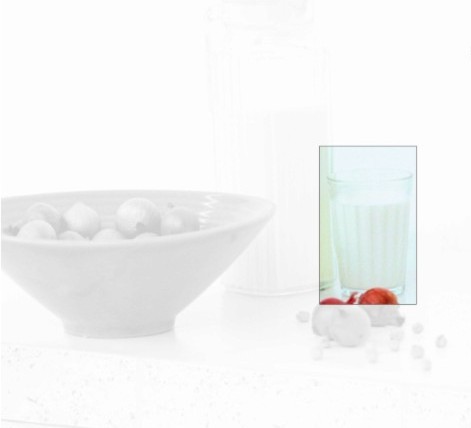 |
 |
|
Installing the program:
I If you have older releases of the Columbia-Kivi calculation programs installed on your computer, they should be uninstalled before setup.
For that, do the following:
- Click Start->Settings->Control Panel->Add/Remove Programs
- Find "ColumbiaKivi" from the list of programs
- Push the button Remove
- Follow the instructions and answer the questions.
II If you don't have older versions of Columbia-Kivi programs, or if you have already uninstalled them:
- Run the program setup.exe on the next page.
- Follow the instructions and answer the questions in the setup window.
|
|
|
 |
 |
 |
|
 |
|